
The two most important keys to PDF Accessibility Remediation are arrow keys. Specifically, the down and right arrows. I know this might seem a little like click-bait but hear me out. Having remediated thousands of pages of PDF documents and reviewing even more for accessibility, I can tell you that these two keys are the most overlooked methods of “fixing” your PDF.
“Walking the tags tree” is a fundamental practice that is so often overlooked or simply glanced over. If you have ever checked someone else’s document for accessibility, you have invariably come across the following scenario. A PDF document hits your inbox accompanied by a message explaining that the document is accessible and just needs a quick glance and approval. You open the PDF, click on the tags panel and start walking the tags tree. You look at the page content as you press your down and right arrow keys to ensure all the content highlights correctly and BOOM. Not more than a few key presses later you are in remediation purgatory.
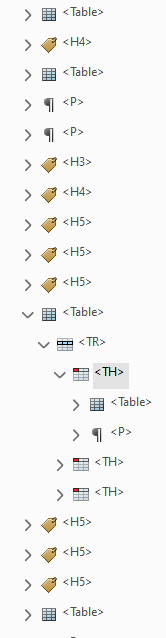
Top 8 Tags Tree Blunders
- Tables inside tables
- Tables with all rows and columns marked as headings
- Tables with no headings
- Excessive Headings
- Headings marked as <P>
- Skipped content (unmarked content)
- Titles and figure labels inside table cells
- Content Out of order
Lesser known but important formatting issues
- Page full of Bullets (usually PPT to PDF)
- Duplicate page/slide titles (usually PPT to PDF)
- Outlines beyond H6
- Figure label and alt-text exact duplicate
Most of the time the errors are fairly simply to fix. Layout tables can be deleted. Tags moved around to comply with semantic mark up. Most of it isn't hard. If more people would simply finish remediating their document by walking the tags tree one last time, they would catch 99% of the stuff the rest of us end up “fixing” once the final has been submitted for review.
In my next article I will discuss Alt-text and some of the best practice do's and don'ts. So stay tuned! Let me know in the comments if there are other pressing topics you want to see discussed.

