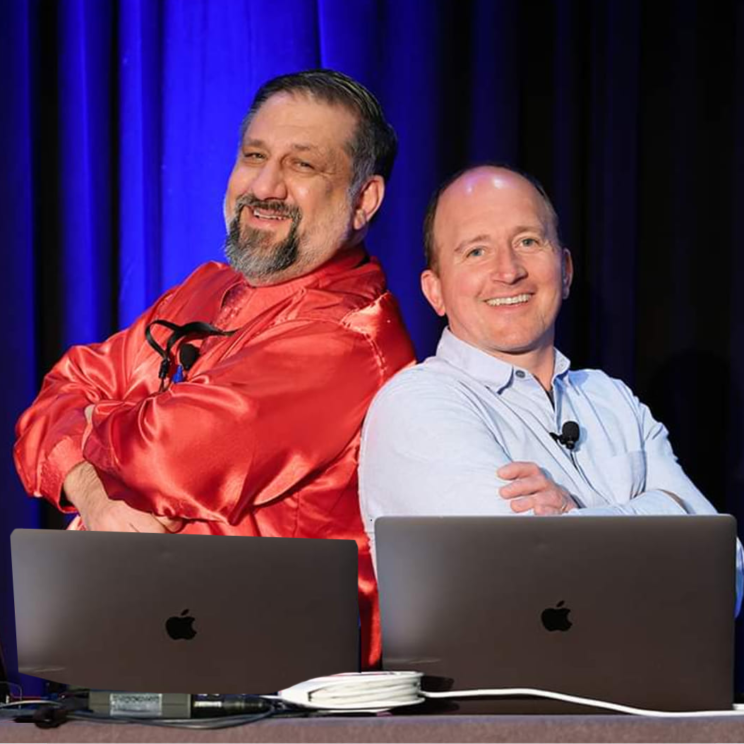
Day
Hour
Minute
Second
Use Promo code CHAX24
and save $75 ($224)
PDF Tags Tree Basics
(3-hour)
The most accessible documents start with a logical semantic tag structure. Understanding what this structure looks like and what to watch out for can save you hours of time while remediating documents.
This class builds your knowledge and gives you the best start toward creating accessible documents. Our simple approach to breaking down the tag structure will fill in the gaps and build a bridge to success for you.
Accessibility Topics Covered:
- Acrobat Tools Explained
- Accessible Document Properties
- Basic Tag Properties
- Understanding the Rolemap
- Container Tags
- Block-level and in-line elements
- Proper List Structure
- TOC best practices
- Footnotes, Endnotes & Links
Handouts
- Acrobat Basics Manual (32-pages)
- Acrobat Accessibility Checklist
- Top 10 PDF tag Errors and How to Fix Them
