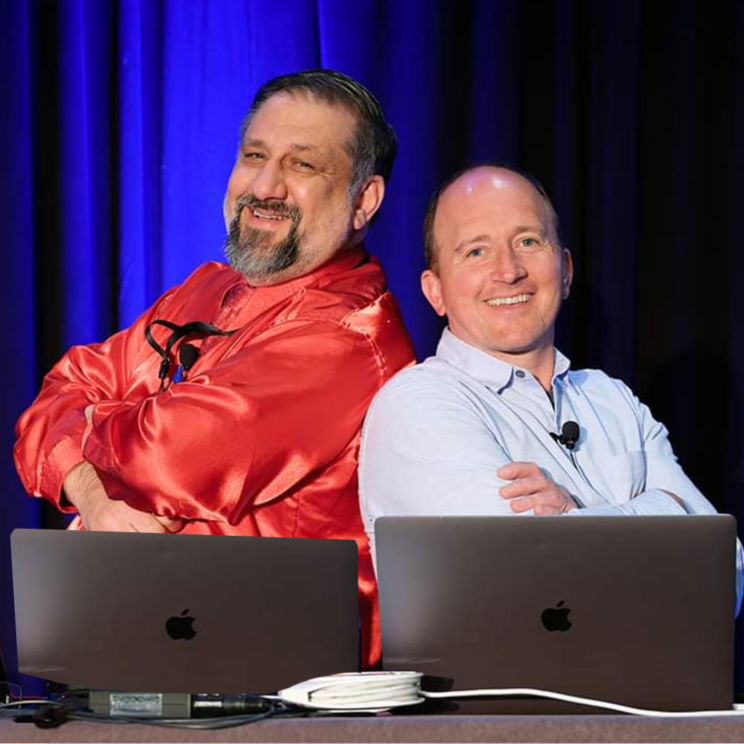
Day
Hour
Minute
Second
Starts Aug 8th 2024
8am - 11am PDT
Use Promo code CHAX24
and save $75 ($224)
Document Testing with a Screen Reader
(3-Hour)
This 3-hour class takes you from beginner to confident tester. Just install NVDA and register for the class and we will give you all the tools you need to start testing your documents to ensure good user experiences.
This hands-on lab will kickstart your screen reader capabilities. Every attendee will be given a Screen Reader Shortcut Key Basics cheat sheet and a Testings for Accessibility/Usability Checklist they can use to move through any document with confidence.
Accessibility Topics Covered:
- NVDA Interface/Settings
- Basic screen reader shortcut keys for success
- How to walk through your document
- Key areas to check
- Usability pitfalls almost no one ever catches
- Checking tables for usability
Handouts
- Screen Reader Shortcut Key Basics cheat sheet
- Screen Reader Usability Checklist
