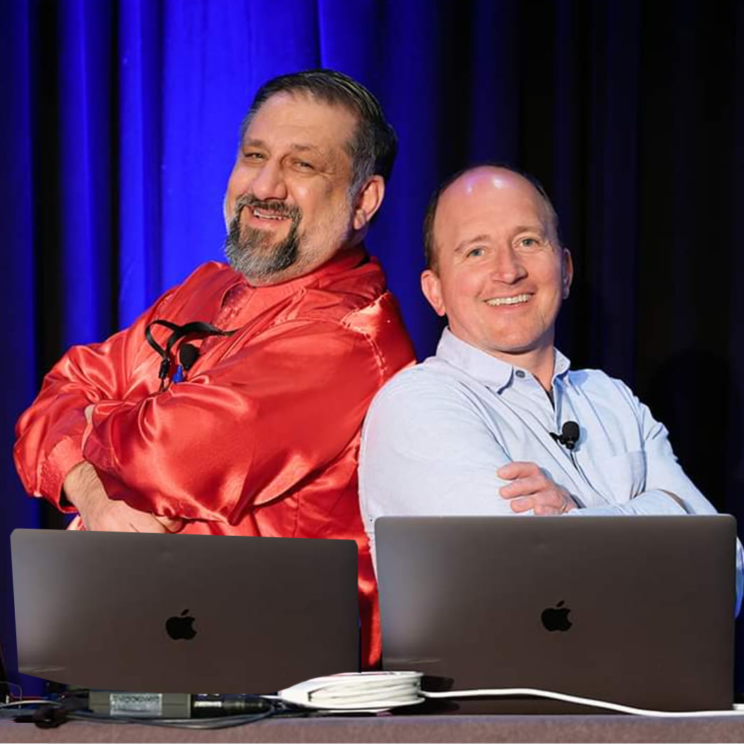
Class Starts Aug 1st
8am - 11am PDT
Use Promo code CHAX24
and save $75 ($224)
$299.00
Accessible PDF Forms
(3-Hour)
Forms can be some of the most challenging types of documents to make accessible. The majority of the issue comes from the multiple steps needed to make forms meet accessibility requirements when they are created from MS Word or other word-processing software.
We will show you how Adobe InDesign is uniquely geared for creating accessible documents without having to do any work inside the PDF document once exported. We will also cover the steps needed to create forms when MS Word or a flat PDF are the sources.
Students will leave this class with a solid understanding of the limitations and capabilities of the current software and a step-by-step method for creating accessible PDF forms from InDesign, Word, or Acrobat.
Accessibility Topics Covered:
- Components of an accessible form
- Radio Buttons, Checkboxes, and Combo boxes
- Understanding the role of the tooltip
- Forms workflow from MS Word
- Forms workflow from Adobe InDesign
- Forms workflow from Adobe Acrobat
- Most common form errors and how to fix them
- Form field properties and what to set
- How forms are read by screen readers
Handouts
- Step-by-Step Accessible Forms Guidebook
- Most Common Form Errors and What to Do
