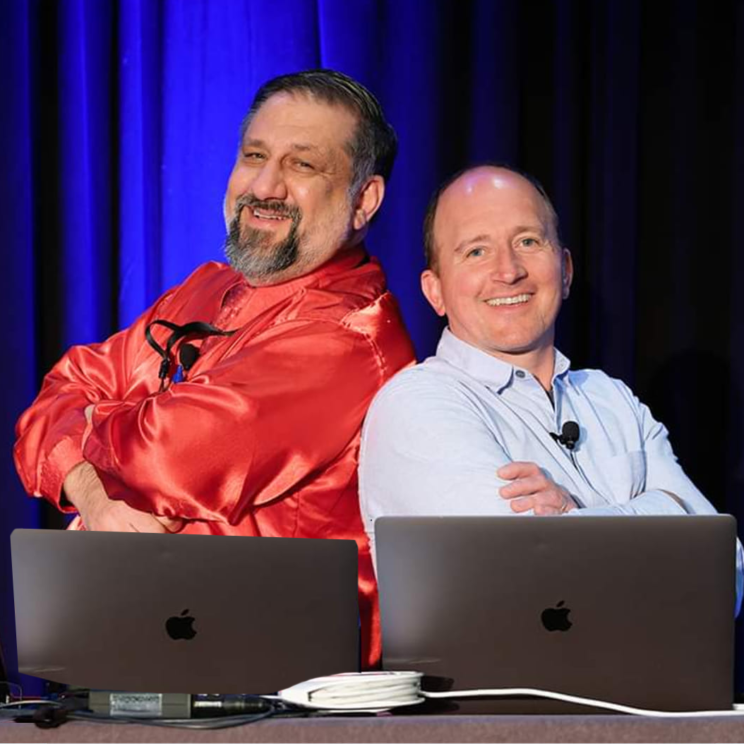
Are you ready to start?
Accessible Infographics
(6-Hour)
This full-day course walks you through the basic accessibility barriers that exist in presenting charts, graphs and infographics and approaches to mitigating each one. Attendees will learn the benefits and shortcomings of each design program (PowerPoint, Word, Excel, Adobe Illustrator, and InDesign) and how to choose the best program for the desired user experience. We will cover Adobe PDF remediation and testing methodologies for infographics using NVDA and JAWS and how those experiences can differ.
Be prepared to expand your thought process on what it means to present an accessible infographic. Attendees will learn advanced techniques that capitalize on alt-text properties to develop processes for better user experiences for complex infographics.
Accessibility Topics Covered:
- Understanding Color Contrast Minimums (WCAG 1.4.3)
- The Use of Color Only (WCAG 1.4.1)
- Colorblind friendly design methodologies
- Choosing an accessible color palette
- Do's and Don't of colors in tables
- Color tools for accessibility you need to have
- Modifying existing colors to meet accessibility
- Pitfalls of non-compliant color palettes
- Design program shortcomings
- Simple modifications to make your infographic more accessible and easier to remediate
Handouts
- 10 Tips to Keep from Painting Yourself into a Corner
- InDesign Color Contrast Validator
- Illustrator Quick Line Styles
