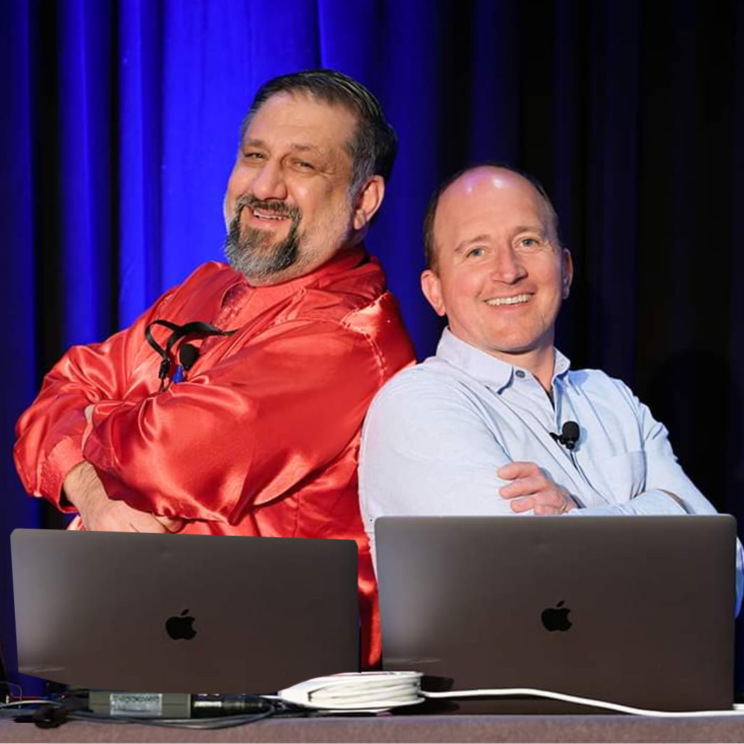
Ready to get started?
Accessible Color Basics
(3-hour)
Many people thing that accessibility means plain, ugly, basic colors. Attendees will discover new ways to supercharge their design palettes while meeting Web Content Accessibility Guidelines for color contrast and the use of color within their infographics, maps, tables and more.
This 3-hour class is designed to take users from a basic to intermediate level of understanding and free their creativity while ensuring compliance is maintained.
Accessibility Topics Covered:
- Understanding Color Contrast Minimums (WCAG 1.4.3)
- The Use of Color Only (WCAG 1.4.1)
- Colorblind friendly design methodologies
- Choosing an accessible color palette
- Do's and Don't of colors in tables
- Color tools for accessibility you need to have
- Modifying existing colors to meet accessibility
- Pitfalls of non-compliant color palettes
Handouts
- 10 tips to keep from painting yourself into a corner
- InDesign Color Contrast Validator
- Illustrator Quick Line Styles
