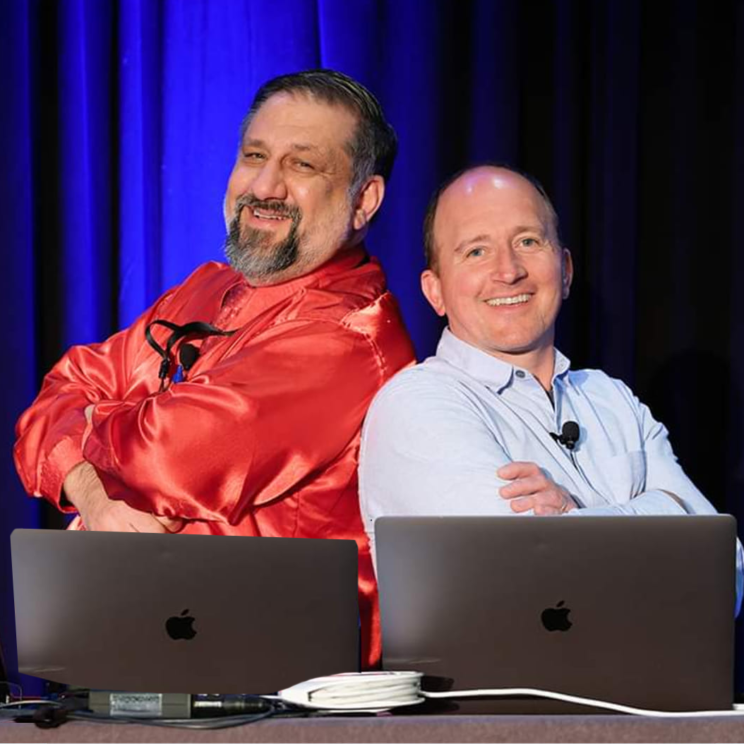
Class Starts June 27th
8am - 11am PDT
Use Promo code CHAX24
and save $75 ($224)
Adobe InDesign Accessibility best practices
(3-hour)
InDesign is a powerful creative program containing a wide variety of layout and design tools. It can take years to become a master at using them all. This class focuses on the basic accessibility tools within Adobe InDesign to help you create more accessible content.
This 3-hour class is designed for beginner and intermediate users who are looking to incorporate accessibility into their source document. We will teach you our secrets to saving time and how to overcome last-minute changes that typically derail document accessibility efforts.
As part of the course, Chad and I will share our powerful InDesign plugins for importing and exporting hundreds of alt-text entries in just a few clicks. We also include the InDesign plugin we developed for analyzing color contrast. No more copy and pasting values or using eyedroppers. Analyze your entire color palette in one click.
Accessibility Topics Covered:
- Accessible Document Structure
- Leveraging accessible Styles
- Creating accessible templates
- Color Contrast
- Alt-text Automation
- TOC Tip for accessibility
- Accessible Table basics
- Bullet best-practices
- Design Pitfalls to avoid
- Exporting to accessible PDFs
Handouts
- Accessibility for Indesign Checklist (2-pages)
- Accessibility for Acrobat Checklist
- Writing Accessibly Tip Sheet
BONUS Plugins ($450 value)
- InDesign Color Contrast Validator ($150 value)
- Alt-text Automator InDesign plugin ($150 value)
- Alt-text Extractor InDesign plugin ($150 value)
